How to make Zoom recordings downloadable
- Log into Zoom in a browser
- Click on Recordings in the left column (red circle in 1)
- Click on Share (arrow in 1)
- In the popup, click on "Share settings" (red arrow in 2)
- In next popup, click on "Viewers can download" (red arrow in 3) and then click save..
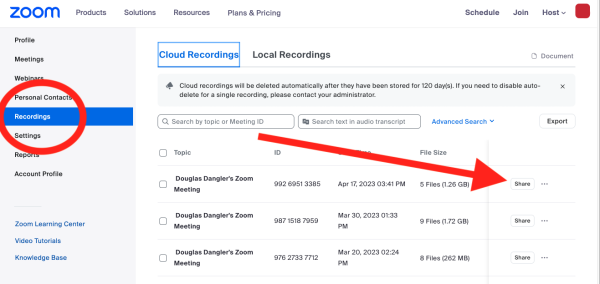
Image 1: Recording settings in Zoom 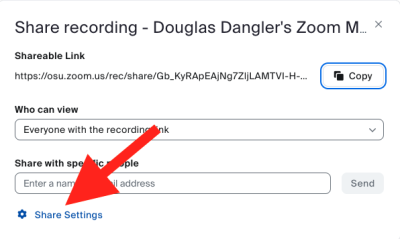
Image 2: Share settings in Zoom 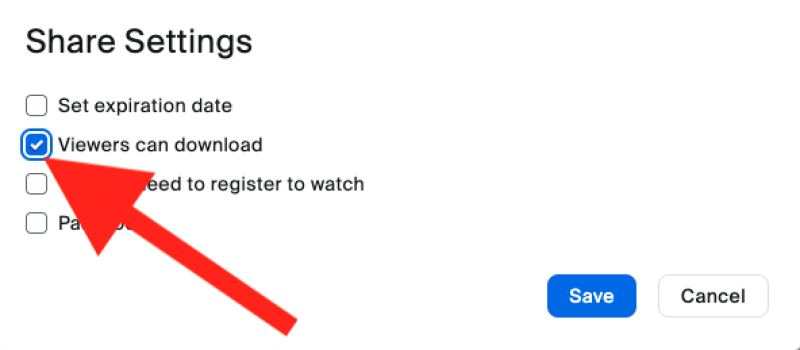
Image 3: Final share settings in Zoom
