How to download a smaller version of your Mediasite files via the Publish to Go option:
- Click the Edit Details tab on the right side of the MediaSite screen (see red arrow)
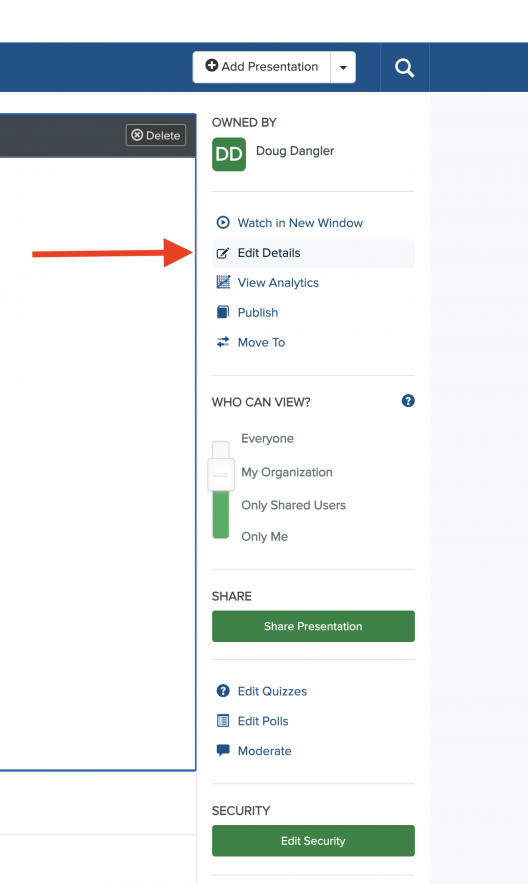
- Click Delivery tab (see red arrow #1 below)
- Click Publish to Go (see red arrow #2 below)
- Click Save (see red arrow #3 below)
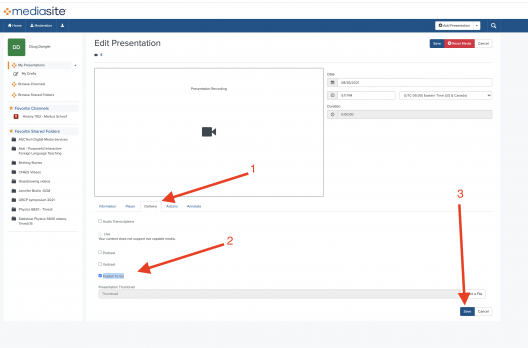
- Click on Download (see red arrow below)
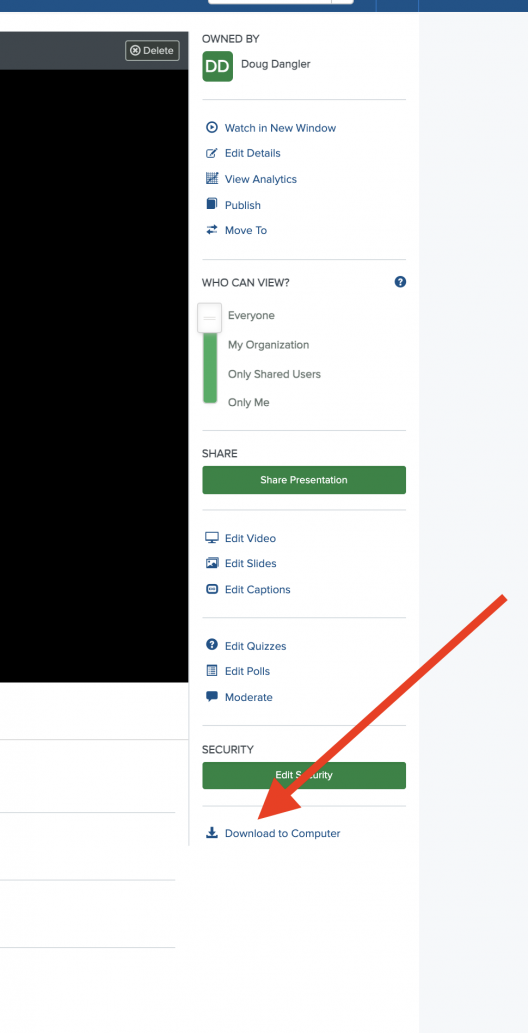
- Wait for 15-30 minutes as it generates the file
