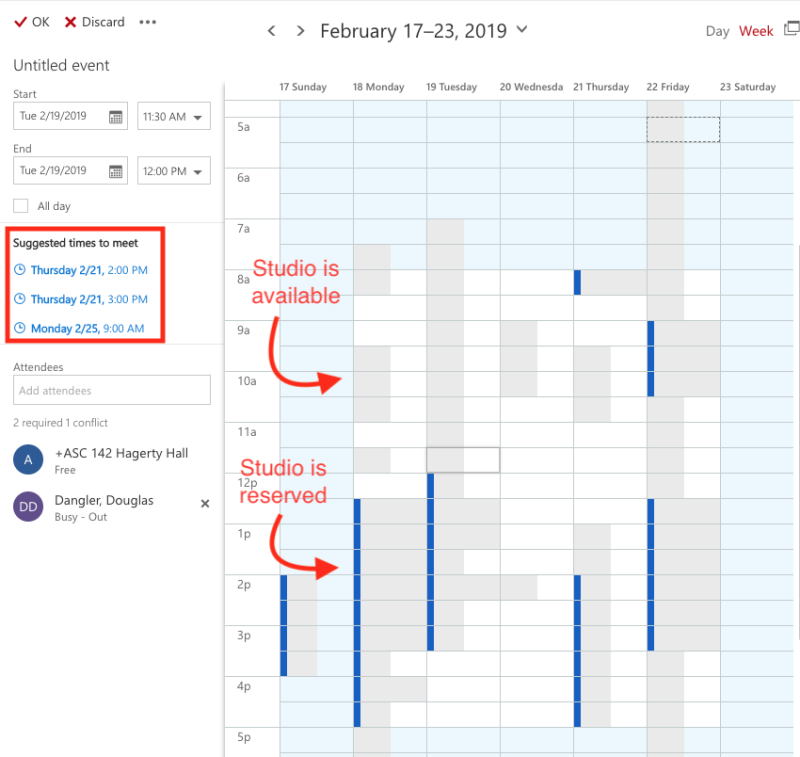How to view the ASCTech Studio Outlook Calendar
The directions below will allow you to see currently open times at the ASCTech Studio. You will not be able to reserve time directly on the calendar, but please choose your top 3-4 times and send us a request for those times. We will respond as soon as possible.
- Open Outlook browser app
- Right click the link above to open in a new tab so you can reference this page.
- Note: Buckeye.osu.edu student accounts will not show the studio calendar
- In the Outlook calendar, double-click on a potential time that you would like to set an appointment
- In the “Required” text box under the “People” section, add “+ASC 142HH”. Click on the dropdown menu. See figure below.
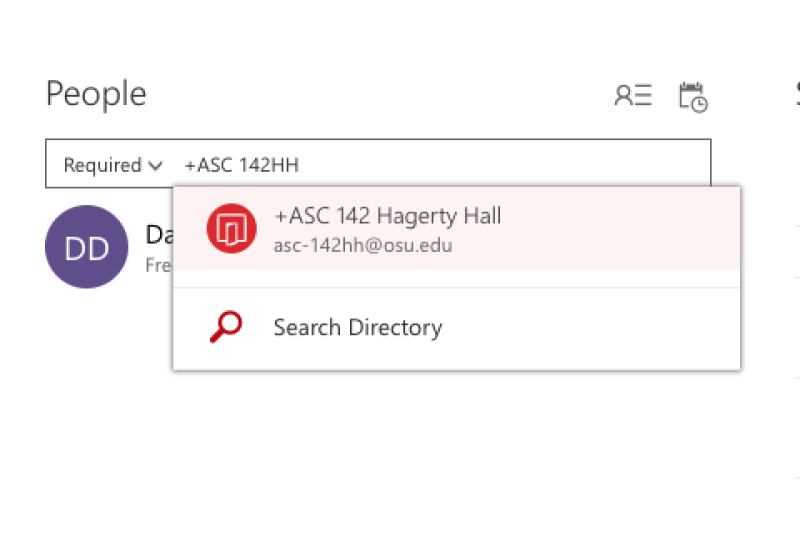
- Click on the scheduling assistant to see the schedule for the week. See arrow below.
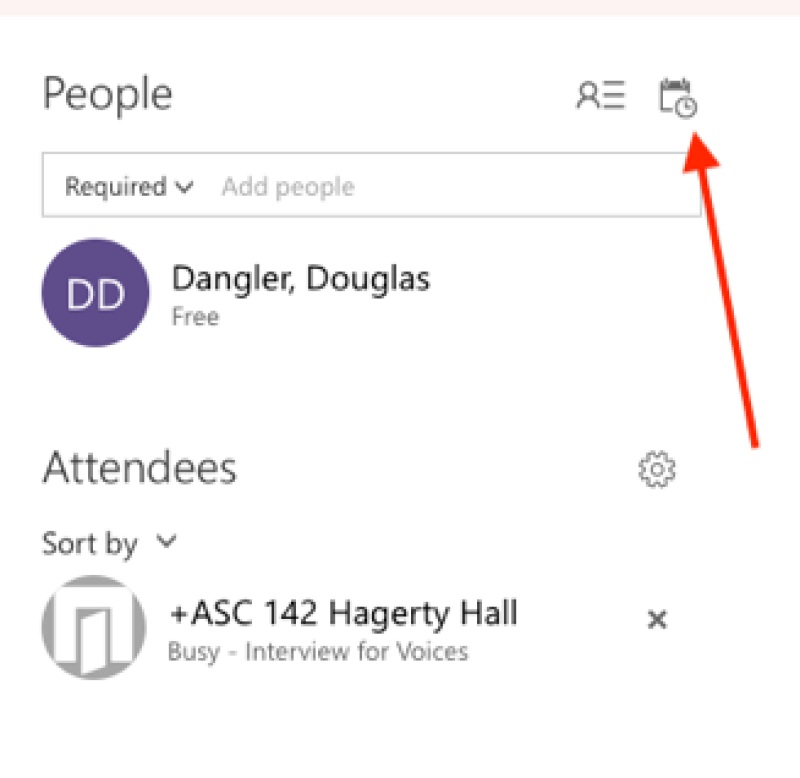
- Depending on how you have your calendar laid out, you’ll see either the day or the week view. The figure below shows a sample week during which Monday has availability from 8-12:30 and is booked from 12:30-5, shown by blue column on the right and a gray background. If your calendar is up to date, Outlook will suggest available times for you and the studio (outlined in red on the left side) . Note your best times and click discard to leave this view and email your times to us.