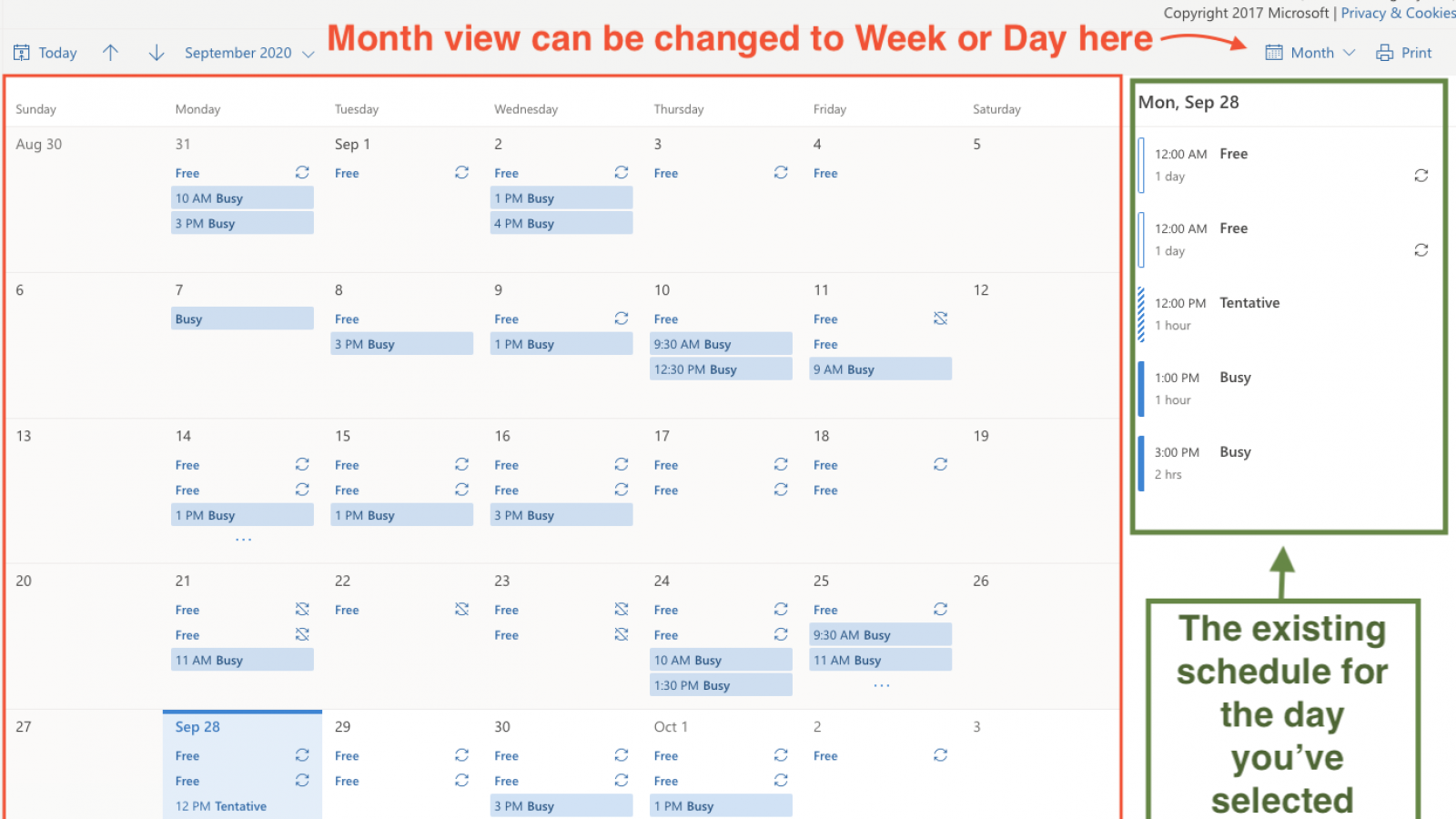Scheduling with the ASCTech Studio
Here's the procedure we'll follow to schedule your guests.
- Visit the live version of the ASCTech Studio calendar.
- This link shows one month of the schedule with today's schedule to the right. Click on Month at the top right to select Day or Week calendars.
- Pick three dates and times that work for you and anyone else who needs to attend.
- Email us project's name and three days and times you picked
- We will respond with a calendar invitation confirming your reservation for one of your dates.